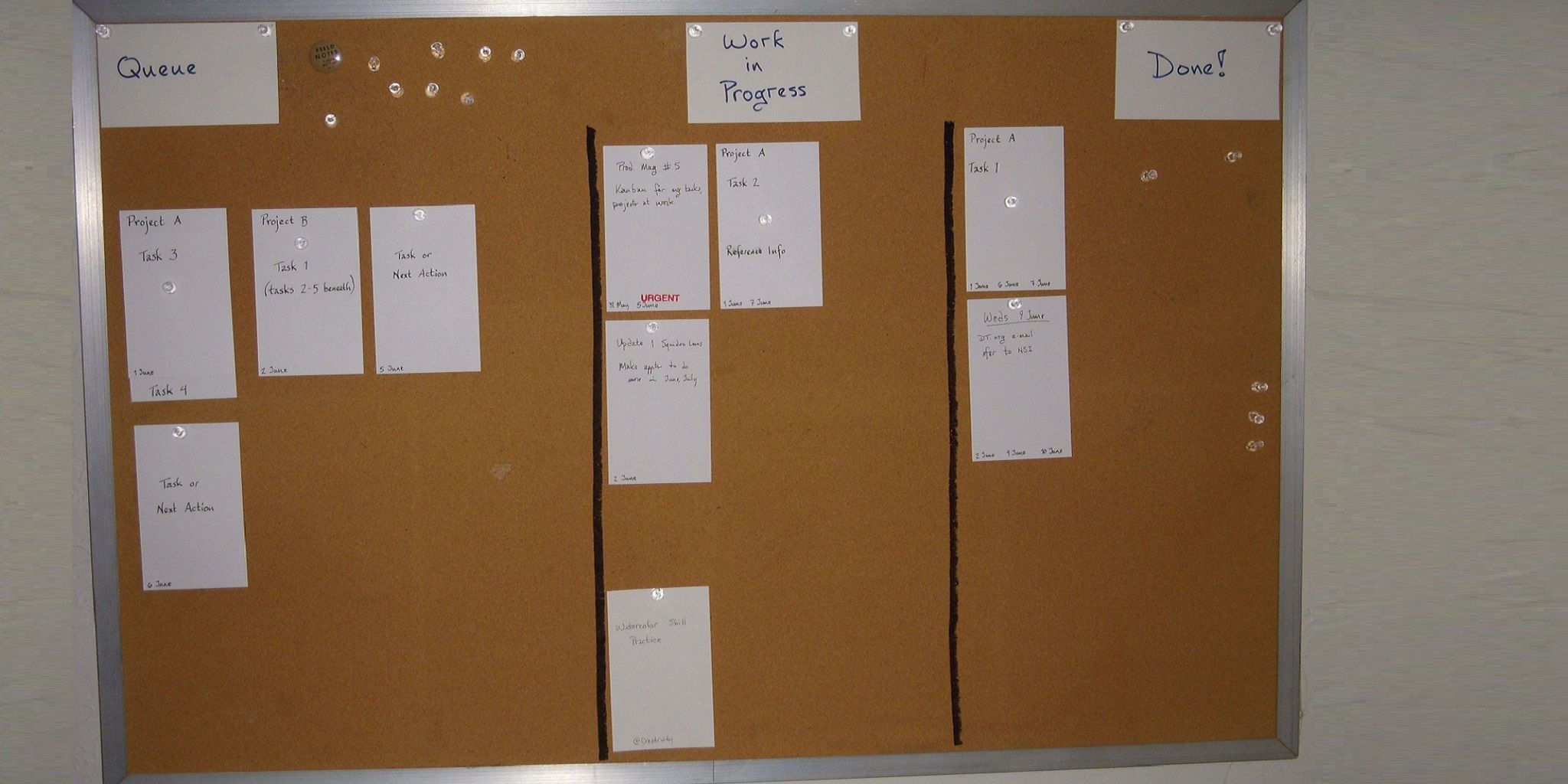Kanban changes the perspective
From Wikipedia: Kanban is a concept related to lean and just-in-time (JIT) production. The Japanese word kanban is a common term meaning “signboard” or “billboard“. According to Taiichi Ohno, the man credited with developing JIT, kanban is a means through which JIT is achieved.
Kanban is a signaling system to trigger action. As its name suggests, kanban historically uses cards to signal the need for an item. However, other devices such as plastic markers (kanban squares) or balls (often golf balls) or an empty part-transport trolley or floor location can also be used to trigger the movement, production, or supply of a unit in a factory.
It was out of a need to maintain the level of improvements that the kanban system was devised by Toyota. Kanban became an effective tool to support the running of the production system as a whole. In addition, it proved to be an excellent way for promoting improvements because reducing the number of kanban in circulation highlighted problem areas.
The wikipedia article on Kanban is a good one, showing how the Kanban system can be used to manage enormous projects and collections of tasks, such as an automobile factory. Most of us don’t run car factories, but we can still benefit from the basic principles of Kanban — which are so simple that they will amaze you.
Create a System That You Enjoy Using
As the above article excerpt mentions, there are many ways to “do” Kanban, or implement the Kanban process. I personally like to use index cards but you can use slips of paper, sticky notes, or even digital applications — online or for your mobile device.
For the purposes of this article, let’s think about our Tasks and Projects as index cards, then you can translate the concept to your own version of this system. First, imagine that each card contains a single Task or Next Action to be completed. Everything on your list can be written on a card which will then be put on the Kanban board in one of two zones: The Queue or Work in Progress (WIP).
In the image of the bulletin board, above, you can see that it is divided into three Zones: the left-hand side is for storing cards that are yet to be acted upon; the center area is for cards that you are working on, or have prioritized to be part of your list of “things to do”; the right-hand zone is for collecting and organizing the Tasks and Next Actions that have been completed, these things are Done.
How Tasks Enter the Kanban System
My process for generating Next Action and Project cards is quite basic, they usually come to me while I am making my daily Journal/Morning Pages entries, or when I am reading. Cards are also generated by tasks that are assigned to me, or to someone on my team, via an input mechanism such as telephone or e-mail. Each new card then simply goes into the Queue and each morning I can assess the situation, choose the tasks that I feel are most important (or urgent), and move them into the Work In Progress (WIP) zone.
I would like to mention an important caveat here — the Kanban board is not a replacement for your calendar when it comes to the time-specific information that you need to manage. Remember that according to the principles of Getting Things Done only three things are to be entered into your calendar:
- Time-specific actions.
- Day-specific actions.
- Day-specific information.
That’s it. Because your calendar is a tool that you use to tell you where you need to be and when you need to be there, or when something is scheduled to happen. Your Kanban board is where you manage Tasks.
Use these two tools together for planning your activities. For example, during your Periodic Review you may decide that there are some Most Important Tasks that you would like to assign as time-specific (or set a deadline for completion). Enter these in your calendar, or create a Next Action Card with a due date on it. Put that card in the Queue zone.
When the assigned time arrives, and your calendar reminds you of the Task, move that card from Queue to WIP. This method will work whether you use a paper planner or a digital calendar/PDA.
When you are Done
One of the best features of this system, for me, is in the moving of Next Action Cards into the Done zone. This gives me a simple and easy way of reviewing exactly what was accomplished in the previous period (day, week, month, whatever scale you operate on). The real beauty of this system is that it replaces messy handwritten lists and gives an instant overview of what is happening right now. This is especially helpful in recognizing when there are simply too many things happening at once. The concept of the overview provides a tool for managing your current workload and the backlog of Tasks in the Queue and creates a “Pull” mechanism for adding new tasks to the WIP zone.
The “Pull” occurs when a task is completed and a space is created when the card is moved to the Done zone. As the cards move from left to right across the board I am able to see and measure the flow of work that is being completed. This visual sense of accomplishment is very gratifying!
Kanban and Delegation
I use a Kanban board both in my home office, and in my office at work (I manage a restaurant in a small resort hotel). As you can imagine this system comes in very handy for delegating tasks to my team. Each of my supervisors takes a look at the Kanban board at the beginning of their shift, in order to see which tasks or Next Actions have been assigned to them for the current work period, and they can also see what is planned for them in the future (in the Queue).
For example, projects can be completed by multiple people as they can assess each upcoming Next Action by evaluating the time required to complete it, their own energy level, and the external circumstances then choosing those Next Action Cards that fit the situation.
I am finding that this system of managing our activities is very helpful to actual productivity. A daily assessment of Next Actions to be completed keeps priorities in perspective, avoiding the mindless churn that so often happens when we get caught up in the day-to-day routine of handling the “fires” and interruptions. It is very important to be able to prioritize our activities, because the tasks and projects shown on this board are things that we do to support the main objective of our jobs — to ensure that our guests have a superior dining experience. This happens out on the restaurant floor, not in the office or at a computer.
Moving from Lists to Next Action Cards
Changing your personal productivity tools can be a cause of stress and anxiety, so I recommend starting slowly, perhaps with a few sticky notes on the wall used in conjunction with your current system. Learn to capture inputs onto these sticky notes, or perhaps in a similar fashion on your digital device or smartphone. Then take some time to practice and learn the technique of assessing the Tasks and Next Actions that are in progress, or are simply waiting to be started.
A list with tens or hundreds of items it unwieldy and in drastic need of perspective. Simple space limitations will remind you that one can only work on so many things at one time. Filling in the Queue and WIP zones can force you to prioritize your Next Actions, assess their validity, and perhaps push them back into the Queue for a more appropriate time. Or simply decide that a particular item on a list is not worth doing after all.
Tips for Maintaining Perspective and Next Action Value
Here are a few tips for making your transition more painless and beneficial:
Write the date of generation on any card that you put into the Kanban system. This will aid you in deciding if an item has gone stale, is not not as important as you once thought, or perhaps its urgency has increased.
Write the date that a card was moved from the Queue zone into the WIP zone, for the same reasons listed above.
Write the date that the Next Action was completed, in order to make periodic reviews more effective, especially in tracking your accomplishments.
Make cards for Next Actions that have been delegated to others, and keep them in the WIP zone, with the date that the task was assigned and the date that it is due.
Use a spatial reference for prioritizing Next Actions, more important tasks should be placed in the top left of the appropriate zone, as this is where your eye is trained to look first when scanning a “page” of information.
This is just the tip of the iceberg when it comes to the usefulness of the Kanban system for your productivity practice. Searching Twitter and Flickr can give you plenty of inspiration for enhancing your own system. Please consider sharing your thoughts and experiences with Kanban, I’ll be happy to publish a summary or follow-up article.