How to implement FRESH system with Nozbe
I base my Nozbe “system” on an approach I learned in a book I read recently called The Accidental Creative. This book uses the acronym FRESH as a framework for its productivity/creativity method: Focus, Relationships, Energy, Stimuli, Hours.
The goal of FRESH is to be prolific, produce high quality work and do it in a sustainable way. The book uses the following formula to express this concept:
Prolific + Brilliant + Healthy
Producing great work consistently and in a sustainable way. Most people do well in two of these categories but need work in one.
Prolific + Brilliant
You can consistently produce a lot of high-quality, great work, but if you’re not doing it in a sustainable way, you’ll eventually get burned out.
Brilliant + Healthy
Additionally, if you only occasionally produce great, high-quality work and aren’t pushing yourself, you won’t produce work consistently and will be unreliable. As a consequence, you might not meet the expectations of your company or boss or reach your own professional goals.
Prolific + Healthy
Finally, if you consistently produce lots of work, but it’s mediocre or low-quality, you’ll also fail to stand out from the competition.
Here’s how I implement FRESH with Nozbe:
Part 1: FRESH
Focus – in order to come up with brilliant and ideas and be prolific, we need to focus in order to create effectively
1. Big 3 – I have a Week Big 3, Month Big 3 and Quarter Big 3
- I create a Nozbe project for each one.
- The quarter Big 3s are the 3 big goals that I’m trying to accomplish. You can create these for both professional and personal goals.
- Next, I try to break down these quarter Big 3 goals into as many projects as are needed to complete them. These smaller projects then become the Monthly and Weekly Big 3s. So, as you can see, everything is working towards accomplishing the Quarter Big 3 goals.
- Also, for each Big 3 goal, I’ll write 1-3 challenges. In “The Accidental Creative,” challenges are what/how/why/who questions regarding the project. Before you start the project, it’s wise to review these questions and see if they help you unlock any interesting ideas. I write these in the Nozbe project notes. I’ll also schedule time to dig up these ideas further during the week.
2. I use Nozbe labels to cluster related projects – this allows me to use the label or category filter to focus on the most important projects or tasks at hand. For example, I have some “macro-labels” like “Work”, “Learning”, “Planning”, and “Personal.” I also have more specific work labels to cluster my work by theme. Furthermore, I use Nozbe categories for personal tasks, email, appointments, and customer/client issues.
3. I use the Nozbe Priority view so I can focus on the current day’s personal and work priorities
4. For every task, I apply a “time-needed” label. Using Parkinson’s Law and Horstmann’s Law as inspiration, I try to use a time needed that will force me to stay focused, but still allow me to put out quality work. Once I start work, I set a timer and get started!
Relationships can be a source of creative insight and can also help lead to many different opportunities
1. Regularly attend meet-ups, business, professional and industry circles, networking events, conferences, etc.
2. Review upcoming events during checkpoints and schedule
Energy – energy management is a crucial aspect of productivity and sustainable output
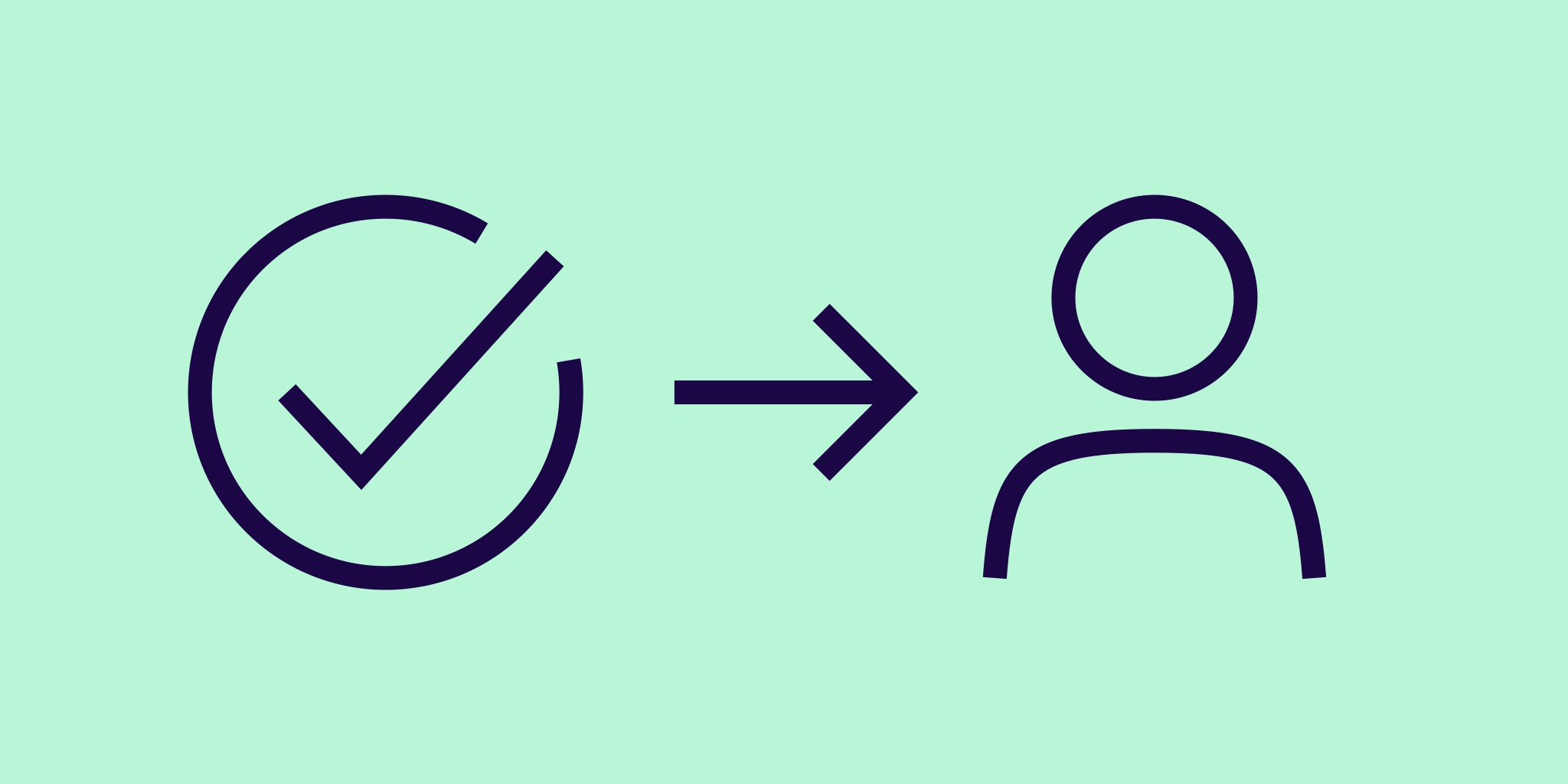
1. During my weekly checkpoint or before I create a new project, I use an “Eliminate → Automate → Delegate → Defer → Complete” process.
- I first decide if I even need to do the project in the first place and delete unnecessary projects.
- Secondly, I decide whether I can automate the task or project.
- Thirdly, I decide if I can delegate the project or task.
- Fourthly, if the project isn’t urgent, I defer the project or task.
- Finally, if the project hasn’t been deleted, automated, delegated, or deferred, I’ll create the project.
2. Create “Automate”, “Delegate”, and “Defer” labels so I can save my energy and focus on the work I need to complete
I check these labels during evening reviews and weekly checkpoints.
3. Prune projects and tasks during weekly checkpoints
4. For every task, I define a “time-needed” parameter so I can see the total time needed for each day’s tasks. I use this feature so I don’t pile up too much work and personal tasks in any given day. I try not to schedule more than 8-10 hours of tasks per day.
Stimuli – we need to constantly be learning and pushing ourselves if we want to keep coming up with brilliant ideas and doing brilliant work
1. Create an ongoing project called “Learning List”
During my weekly checkpoint I’ll review my “Learning List”, then schedule learning time for the upcoming week.
2. Create an ongoing project called “Question List”
During my weekly checkpoint I’ll review my “Question List”, then either prune out unimportant questions or schedule time to research.
Hours – “hours need to be spent effectively”
1. Create an ongoing project called “Idea List”
During my weekly checkpoint I’ll review my “Idea List”, then either prune bad ideas or schedule time during the week to think and brainstorm more on a certain idea.
Part 2: CHECKPOINTS
Checkpoints are the most crucial aspect of my Nozbe FRESH system. My checkpoints are always on Sunday and I have a project for each type of checkpoint. Essentially, my checkpoint projects are a checklist that I use to make sure I’m sticking to the FRESH system.
I have three types of checkpoints:
- Review “Weekly Big 3” from previous week
- Set “Weekly Big 3” for upcoming week
- Review “Month Big 3” from previous month
- Set “Month Big 3” for upcoming month
- Review “Quarter Big 3” from previous quarter
- Set “Quarter Big 3” for upcoming quarter
Do you have your own way of using Nozbe?
If so, please, share it with the rest of our productive community. It might be a set of easy tips and tricks or a bigger strategy like the one Jamie presented. We would love to hear from you!
You can also use templates to share your strategies and help others
Jamie shared his simple templates to show how he works and to save you some time in case you wish to follow his advice. Project templates are great to automate and optimize your actions. You can keep templates for your own use or let the others benefit from it too :-)
Post your templates on Twitter or Facebook with #NozbeHOW hashtag – we’ll include the best ones in our Nozbe.how Collection :-)
Learn more about Nozbe.how project templates and start creating your own today!

