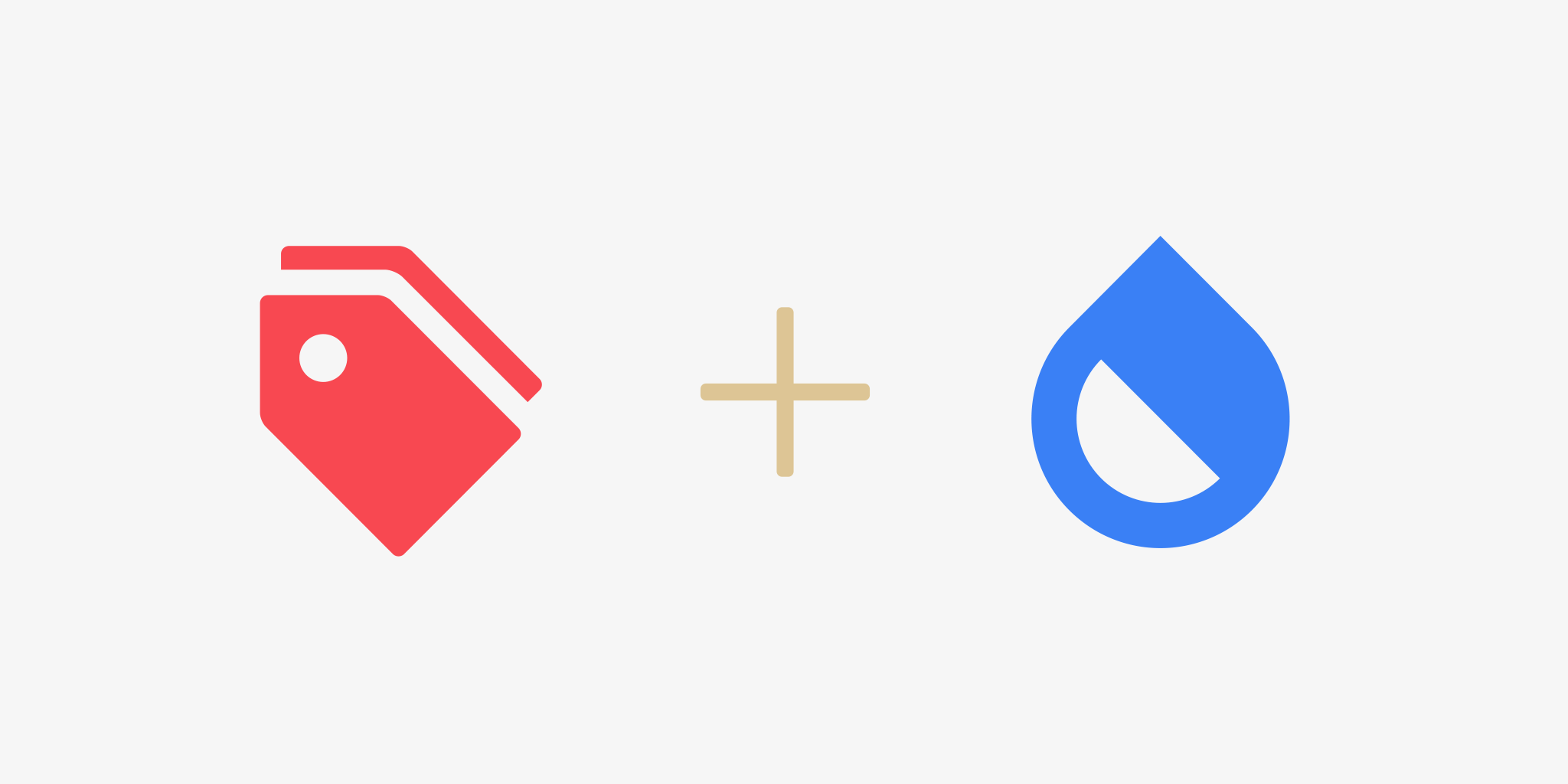Labels and colors — use them to your benefit
Labels
I guess everyone can imagine the most basic use thereof… simply create some, add them to projects, and later on, filter by them. Yet, a second use that not so many are familiar with is… sub-projects.
Yes, you read it right… sub-projects. True, Nozbe does not have sub-projects. However, no one said that you can’t turn your goal into a label, a complex task into a project, and sub-tasks you had in mind — into actual tasks.
Two things to remember:
You can filter by a label narrowing your list of projects down to only those with that given one.
You can have more than one label attached to a project (so it can indeed be grouped by a goal + something else)
I, for instance, have some fixed and unchangeable labels such as work, home, study, and private. All my projects are grouped initially into those areas. Then, I have other interchangeable labels. These are actual goals, such as: affiliate, support, and other — all for work. Home related labels tend to be shopping, and improvements. Private is typically – craft, and travel.
Colors
I admit to having fun with them. Some users simply use them to replace the main areas… which in my case are: work, home, study and private. Others use it like I do, to signal priority/importance of a project.
I can only imagine what other interesting uses there might be… If you have an idea I invite you to share it in the comment ;-)
That’s fine… but how do I use all of this?
The principles of label use are described at our Help Page. Colors, on the other hand, tend to be problematic… although they can be found at the Help Page as well.
Therefore, I will give you a few straight to the point hints on it here instead:
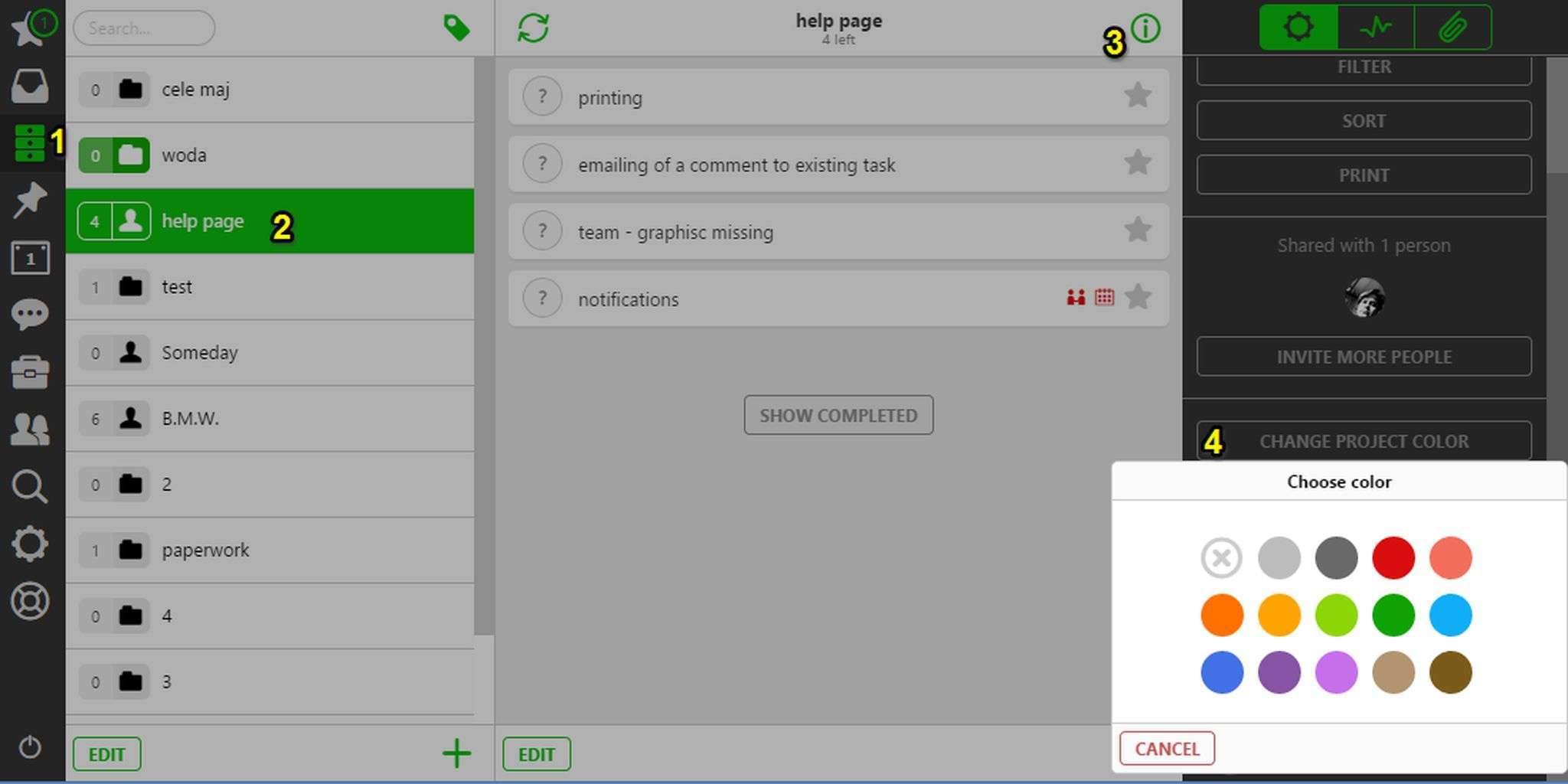
(1) Go to project list
(2) Select a project
(3) Access infobar
(4) Color selection tool with already opened panel
Conclusion
As with many other options in Nozbe, labels and colors can be applied in different ways to your individual set-up. This post is intended to spring some ideas and to invite readers to share their uses in the comments.
Haven’t tried Nozbe? Try it free!
Nozbe, one of the world’s leading time and project management applications, is available on all of your devices, including a web app and applications for Windows, Mac, Linux, Android phones and tablets, iPad and the iPhone. We offer a completely free 30-day trial (no credit card required!), so after your vacation make sure to start getting organized for a busy fall with Nozbe.
Nozbe has been sponsoring this magazine for the last 30 issues and will continue to do so. Not only do we give you a great tool, but also this source of inspiration. Thanks!