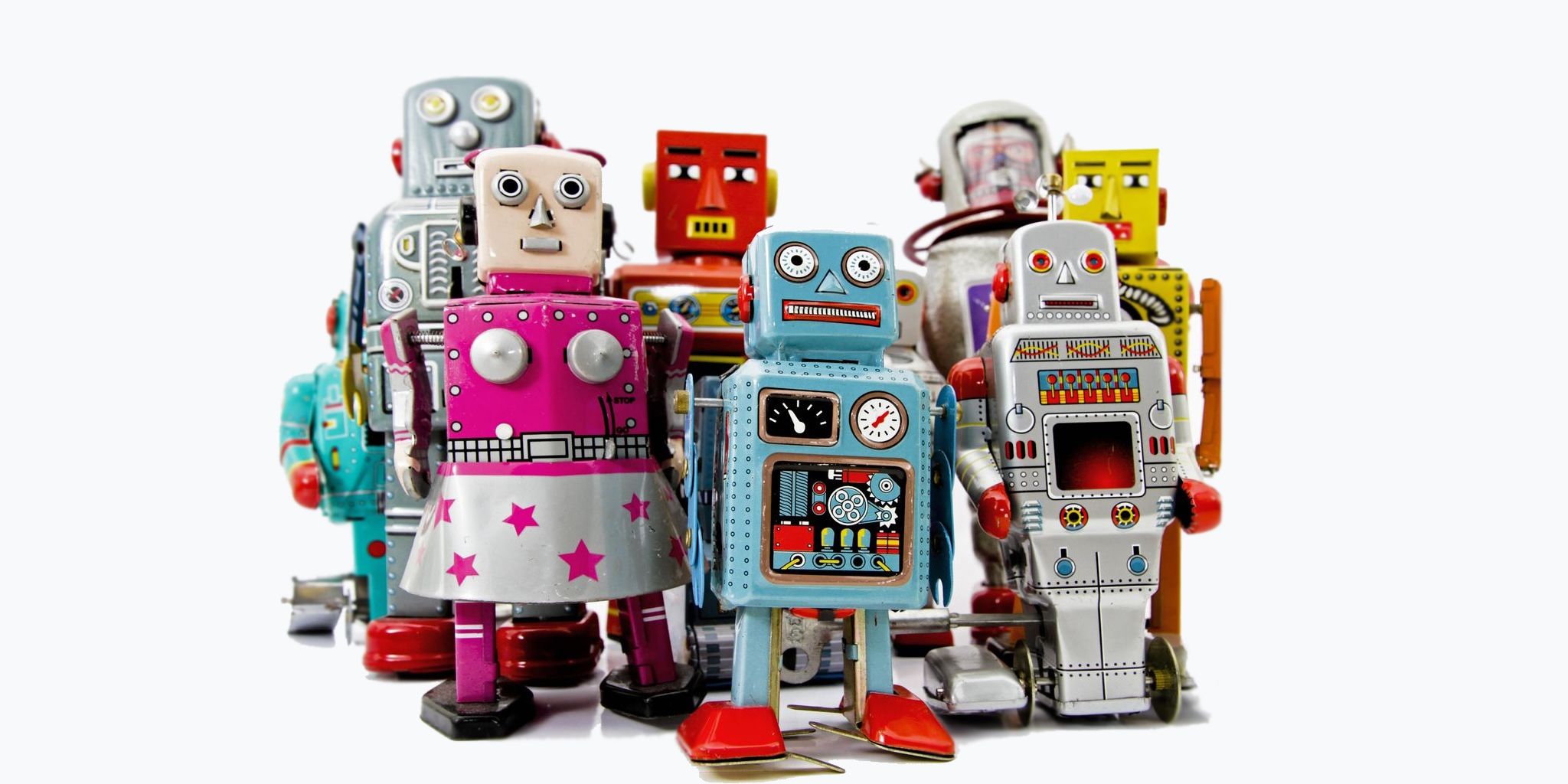The 8 habits of highly productive people (Part 2)
From the editor: This is the second part of a great article by Celestine Chua. You can find the first part with the initial 4 habits in the Productive! Magazine #10 with Seth Godin.
Habit 5: Create barriers to entry
A great thing about our world today is that it’s easier than ever to reach out to someone. Everyone is just a text/phone call/email/Facebook message away. At the same time it has become a highly distracting place to live in. Every few minutes, there’s a new request coming in. Your phone rings and it’s a telemarketer; You get a text message from a friend who’s bored at work; You get a new email and it’s some unrelated, unimportant mail; You get a Facebook mass events invite from someone you don’t know; Your calendar sends an alert about an appointment you already know… the list goes on. There are constantly messages coming from all different directions, shouting for your attention. Each one of them serves an agenda that’s not yours. And every time you pay attention to them, you’re distracted from doing what matters… to you.
What do you do then? To get real work done, I recommend you put up barriers, so it’s hard(er) to reach you. Unplug your phone, switch it off, close off your inbox, set a personal rule where you only reply to emails after X days. I’m not saying disappear from the face of the earth, but do that during your work hours at least, especially when you’re working on an intense project. After a while, people will get used to it and adhere to the rule in order to reach you.
For example when I was working on a book, I blocked out my calendar from other appointments. When my friends wanted to meet-up, I explained I was working on an important project and I wouldn’t be free for a few weeks. On a daily basis, sometimes I’d switch off my phone and only check it at the end of the day to return the messages and calls (my telecom automatically sends a message if there are missed calls while I’m unavailable). I set up my blog contact form as my official contact channel, and funnel the requests through a FAQs page which filter out majority of potential requests before they are sent.
I still continue to get regular mails, and people who send them know there’s a minimum 5 day lead time (if responses are needed). By making it harder for others to reach you, you filter out a lot of unimportant “noise” from outside, and that lets you work on your Q2 goals (see Habit 1). It’s not about being difficult or putting yourself above others (nothing of this sort) — it’s about focusing on what matters to you and creating real value you want in your life so you can then do the same for others.
Habit 6: Optimize time pockets
Time pockets refer to pockets of time you have in between events. You usually get time pockets when waiting for people, commuting, walking from one place to another, etc. Look at your schedule. What are the time pockets that can be better utilized? How can you maximize them? Have some ready activities to do during these pockets, such as listening to podcasts, reading books, planning, etc. You will be amazed at how much can be done in just a short amount of time!
For example, I spend a lot of time commuting. Even though I largely work from my home office now, I still commute a fair bit, say when heading out to meet friends, networking, business/lunch/personal appointments, giving workshops, and so on. While I try to schedule them at convenient places, there’s still downtime from walking from one location to the next, waiting for transport, travelling, etc. So rather than let the time go to waste, I use it to do some work. I bought a smart phone last year (with a QWERTY keypad) so I can type articles on the go. I also got a data plan so I can check my emails wherever I am. Last but not least, I make it a habit to bring a notebook when I go out to jot down ideas.
Amazingly, I’m highly productive during these time pockets. Because there’s nothing else I can do in this 15, 30, 45 minutes, I concentrate fully on what I’m doing. Right now, I’m actually typing this article on my bus ride home. Just a few days ago, I finished creating my 3-months plan from Dec ’10 to Feb ’11, as well as created the idea and book outline for my next book for next year, all while having lunch. That’s a lot of progress compared to if I had just spaced out, slept or idled away the time pockets.
Habit 7: Set timelines
A fundamental productivity habit. By Parkinson’s Law, work expands so as to fill the time available for its completion. This means if you don’t set a timeline, you can take forever to complete what you’re doing. If you set a timeline of 2 weeks, you’ll take 2 weeks. If you set 1 week, you’ll take 1 week. And interestingly enough, if you set 1 hour, you actually can complete it by one hour too, if you truly want to. So set timelines. When you set timelines, you set the intention to complete the work by this time, hence paving the way for the reality to manifest.
I do regular goal setting to maximize my output. My last book was out when I had set the timeline for it to be released then. If I hadn’t done so, it would still be in the works, possibly for release this month, next month, or perhaps even never. By virtue of just setting these targets and striving for them, I’m already increasing my productivity compared to if I didn’t set any goals.
Be clear on what you want to achieve (Habit 1), then set your timelines for them. What do you want to finish this month? What will make you look back and think that this is the best way you’ve spent today, and there’s no better way you could have spent it? Set that as your targets. From there, set your weekly goals. Finally, you can set your daily goals which become your day-to-day targets.
Habit 8: Automate everything possible
Technology today has made automation possible for a lot of things we do. Even when it’s impossible to fully automate the task, we can still use the systems to get a lot of the work done for us.
Keep a record of the things you do today, and see how you can automate them. Some of the not-so-productive tasks that we do on a regular basis are:
- Delete, archive, sort our mails
- Delete spam mail
- Paying our bills
- Appointment scheduling
- Planning our days/weeks/months (unproductive because it’s still planning vs. acting)
Here is a partial list of things I automate:
Site mails: I set up a filter where all site requests and reader mails automatically go into my ‘Reply later’ folder. I don’t see them when I check my inbox — Only when I’m ready to reply to mails
Scheduling: My schedules are somewhat automated. I set recurring items for things I’ve to do daily, weekly or monthly like paying the bills, posting new daily posts, exercising (daily), workshops, etc so I don’t have to worry about them later. It’s not exactly automatic in that I have to first create the entry, but once it’s set I don’t need to do anything about it anymore.
Tweeting/Facebook: I automate the tweeting and posting of my new posts. Every time a new post goes live, my twitter will have an announcement, which automatically feeds into my Facebook as well.
Book payments: My book payments are automatic. Whenever someone makes a purchase for one of my books, e-junkie (my payment vendor) will automatically generate an invoice, a download link and a confirmation email and send them to the buyer. The payment is automatically sent to PayPal.
Coaching payments: The same goes for my 1-1 coaching, where the payment system is automatic.
Coaching schedules: My coaching sessions with each client are set on a fixed day, fixed timing every week. Like #2, I have to first create the entry, but after that it’s automatic. That way we don’t need to arrange for a time slot every week and can get on with the coaching topics.
Site maintenance: I’ve set up the blog and forums to be as low maintenance as possible, to the extent where my only involvement is to write/post new content and reply comments. Many things such as the statistics, category count (in the sidebar), etc. are automatically generated by Wordpress
Email filters: I set up filters for newsletters and subscriptions that go into different folders depending on the category. That way my only job is to read and get the value, not to sort. (Read 11 Simple Tips To Effective Email Management).
I’m continuously looking for ways to automate my process, so I can spend more time on creating value for others rather than being stuck in busy work. By automating your to-do list as much as possible, you reserve your time for the absolute important things. If you get a deja vu feeling when doing something on your task list, that’s a cue to automate that item.
Apply the 8 Habits of Productive People
What habits can you apply in your work/life now? Practice the 8 habits above and boost up your productivity immediately!
Photo: Shutterstock / charles taylor